My DNV Software: Your online gateway for DNV software products and resources
DNV is excited to announce My DNV Software, a powerful online resource for DNV – Digital Solutions customers that provides a platform-based system of interacting software applications.
My DNV Software enables you to take full advantage of your DNV software applications, tools, and data to optimize collaboration opportunities and maximize the value of your software products in a single primary resource.
DNV’s My DNV Software gives you secure 24/7 online access to:
- Software products, downloads, and license support
- Applications, tools, and data
- Collaboration and knowledge sharing
- Comprehensive user documentation
- Support and training information
A transformational journey
We at DNV are on a transformational journey with the aim of creating a more insightful customer experience. DNV’s Michael Moore, Head of Section, Pipeline Platform, provides more details about this transformational journey in his blog post: Building platform-based applications, breaking down the monolith.
My DNV Software provides the gateway for this transformation, enabling different users in different departments to interact and collaborate on a broad range of tasks for a common set of assets. It is the entry point to your secure, single environment where you can bring your DNV software, tools, and data together in one central resource.
My DNV Software
Connection to My DNV Software is through DNV’s Veracity platform, an open industry platform that provides secure connectivity for asset owners and operators, enabling exchange of datasets, APIs, applications, and insights. You can sign in to My DNV Software using your Veracity account sign-in credentials. If you don’t have an account, use the link provided in My DNV Software to create one.
After you connect to My DNV Software, you can configure your product preferences (based on your licensed software products), so your My DNV Software shows you content that is relevant and useful to you. You can edit your selected product preferences at any time.
Knowledge Centers
DNV’s My DNV Software includes product Knowledge Centers, which are your complete information resources for DNV - Digital Solutions software products. Product Knowledge Centers are dynamic websites that are continually refreshed with new information, enabling you to access the most current software product releases, updates, resources, and documentation immediately upon release. You can view product Knowledge Centers at any time and from any device, including tablets and phones.
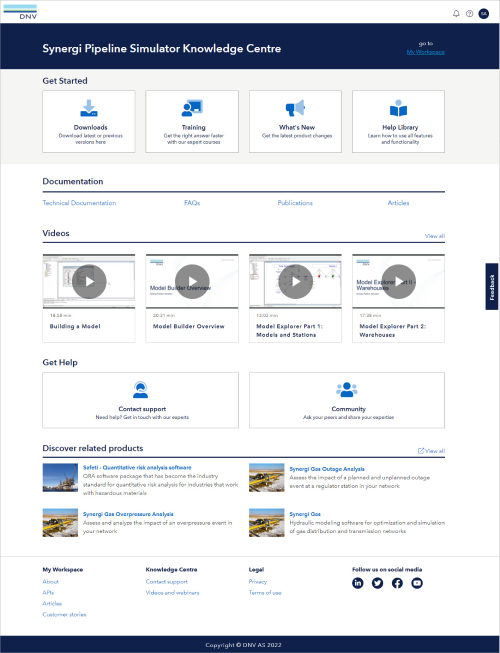
Knowledge Centers provide:
- Software Downloads – Download DNV’s latest software product installations and product updates, release notes, and installation guides.
- Training – Find training courses available online or upon request for your DNV software products.
- What’s New – View and download DNV’s Release Notes files, which describe the new features, enhancements, and bug fixes addressed by each software release and any known issues.
- Help Library – Access DNV’s comprehensive Online Help files, which combine the procedures you need to use DNV software products with the detailed information on data input methods and theories associated with the software.
- Technical Documentation – Access DNV’s complete library of software product User Guides and licensing, installation, and administration documents.
- Frequently Asked Questions – Find answers to the most frequently asked software product questions that we hear at DNV. Several methods enable you to search our FAQs database to find answers to questions about installation, licensing, configuration, product features, tips and tricks, and more.
- License Support – View license support information, including help and troubleshooting for different types of licenses.
- Publications – View and download service brochures, informative whitepapers, and published papers that provide you with insights and information on our software services.
- Articles – Link to DNV blog posts and articles where you can learn more about what’s happening with DNV's digital solutions and software applications.
- Videos and Webinars – Watch and learn from our product videos and recorded webinars.
Get More Help
Use the links provided in the Knowledge Center to contact our experts for additional help and support. You can also join and access our User Forums (hosted on Yammer) where you can interact with other community members to ask questions, share knowledge, and collaborate.
Get connected with your DNV My DNV Software today.
DNV is committed to customer success. To find out more about DNV’s My DNV Software or for any other technical support questions, please reach out to us at software.support@dnv.com.
Author: Sandra Ashe
3/7/2022 10:25:47 AM